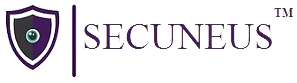Secuneus Labs – TryHackMe Walk-through : SQL Injection CTF
- Posted by Secuneus Tech
- Categories Blog, Capture the Flag - CTF
- Date September 14, 2023
Free Membership Required
You must be a Free member to access this content.
Tag:CTF, Secuneus, TryHackeMe, Walkthrough
You may also like
Secuneus Labs – TryHackMe Walk-through : Misdirection 1
Penetration Testing Methodologies Network Scan Enumeration Exploit Privilege Escalation Walkthrough Step 1 : Run Netdiscover tool to check all the devices connected on the same network from where you can get the IP of the target.The IP found here is …
Secuneus Labs – TryHackMe Walk-through : THE MATRIX 2
Step 1 command = netdiscover -r 192.168.1.0/24 Use this to find all the ip/hosts near you. Here the ip of target machine is 192.168.1.41 Step 2 Use command = nmap -A -sV -p- 192.168.1.41 for aggressive scan Step 3 following …
Secuneus TryHackme Walkthrough : MyFileServer 2
Penetration Testing Methodologies Network Scan · Netdiscover · Nmap Enumeration · Nikto · Telnet · Smbmap Exploit Privilege Escalation Walkthrough Step 1: Run Netdiscover tool …